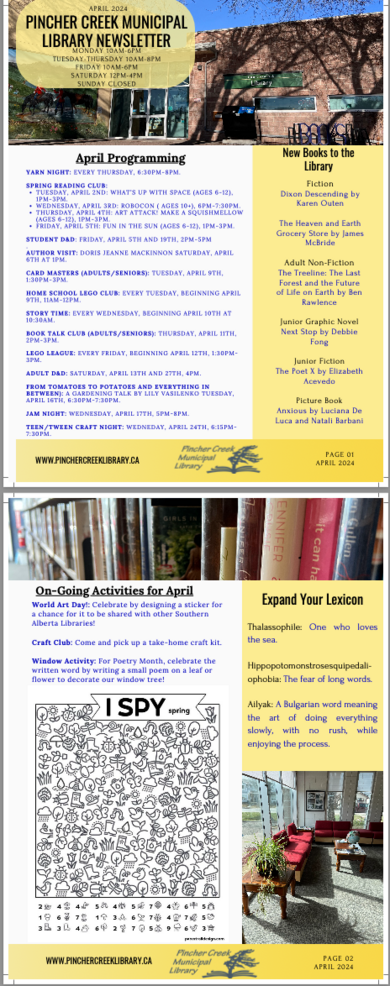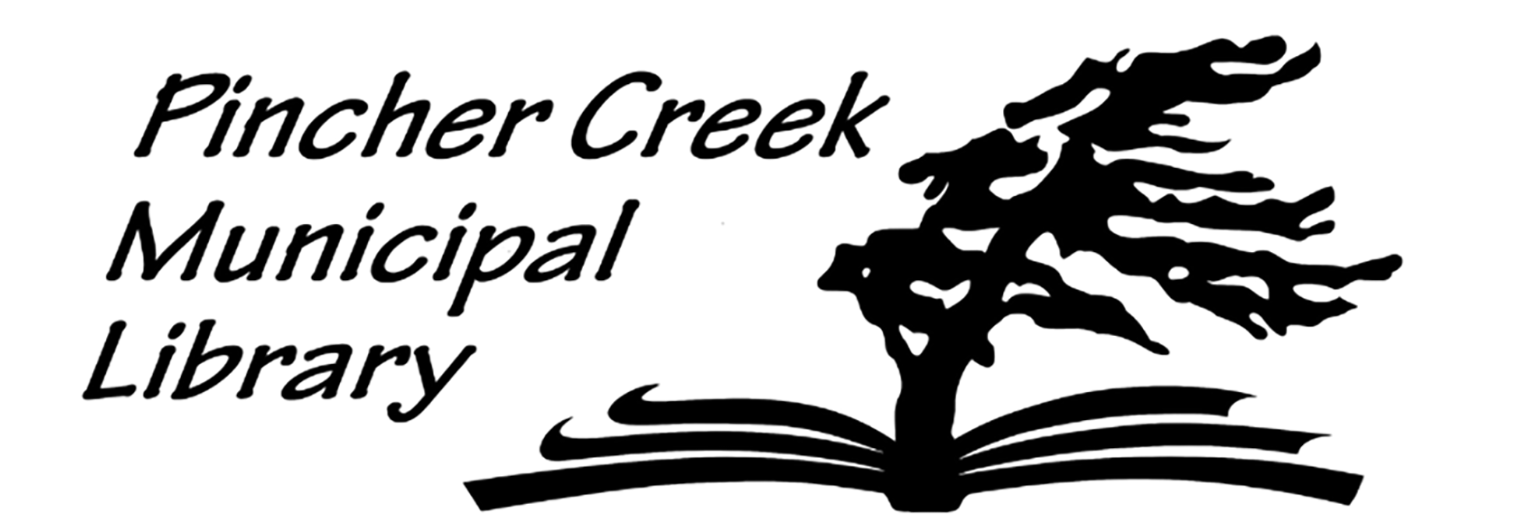Opening Hours
Pincher Creek Municipal Library Hours
Sunday Closed
Monday 10am - 6pm
Tuesday 10am - 8pm
Wednesday 10am - 8pm
Thursday 10am - 8pm
Friday 10am - 6pm
Saturday 12noon - 4pm
Open Today: 10am - 6pm
My Account